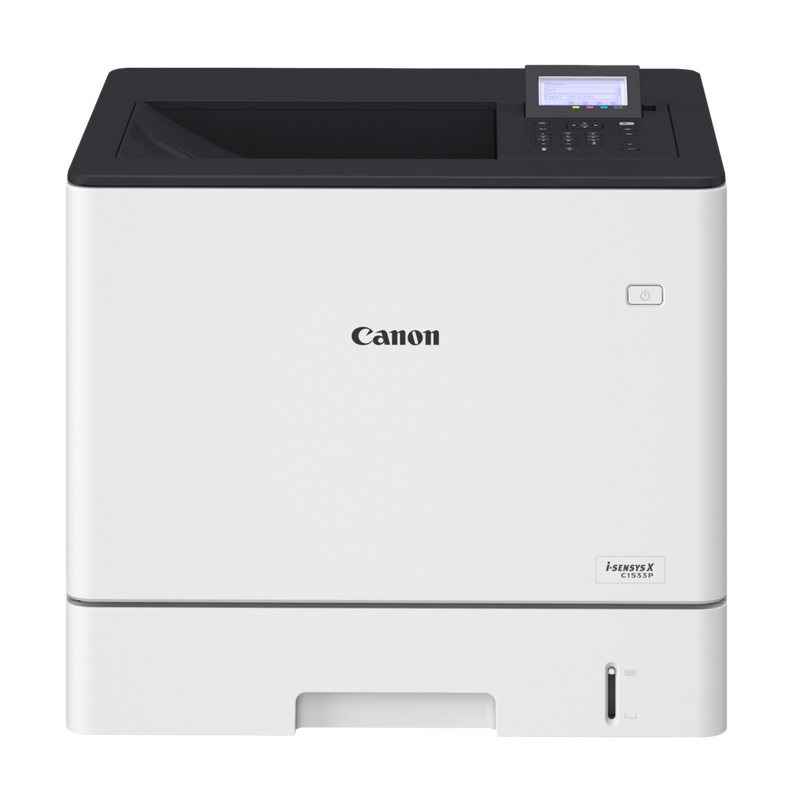Xerox
VersaLink C9000_DT laser printer
vs
Canon
i-SENSYS C1538P
Disclaimer
This post contains affiliate links and I will be compensated if you make a purchase after clicking through my links. As an Amazon Associate I earn from qualifying purchases.
Xerox VersaLink C9000_DT laser printer alternatives

|
Xerox VersaLink C9000_DT laser printer | buy on buy on |

|
Canon i-SENSYS X 1861P | buy on buy on |

|
Epson et 7700 | buy on buy on |

|
HP Color LaserJet Enterprise 5700dn Printer | buy on buy on |

|
Canon i-SENSYS C1538P | buy on buy on |

|
Canon i-SENSYS X1871P | buy on buy on |
Canon i-SENSYS C1538P alternatives
specs
Xerox
VersaLink C9000_DT laser printer
Display
compared
Canon
i-SENSYS C1538P
not available
Display:
LCD
Xerox
VersaLink C9000_DT laser printer
Operational Conditions
compared
Canon
i-SENSYS C1538P
15 - 85%
Operating relative humidity (H-H):
20 - 80%
10 - 28 °C
Operating temperature (T-T):
10 - 30 °C
Xerox
VersaLink C9000_DT laser printer
System Requirements
compared
Canon
i-SENSYS C1538P
Windows Server 2008,Windows Server 2008 R2,Windows Server 2008 R2 x64,Windows Server 2008 x64,Windows Server 2012,Windows Server 2012 R2,Windows Server 2012 R2 x64,Windows Server 2012 x64,Windows Server 2016,Windows Server 2016 x64
Server operating systems supported:
Windows Server 2012, Windows Server 2012 R2, Windows Server 2016, Windows Server 2019
Mac OS X 10.12 Sierra, Mac OS X 10.13 High Sierra, Mac OS X 10.14 Mojave
Mac operating systems supported:
Y
Y
Other operating systems supported:
Android, iOS
Y
Linux operating systems supported:
Y
Windows 10,Windows 10 Education,Windows 10 Education x64,Windows 10 Enterprise,Windows 10 Enterprise x64,Windows 10 Home,Windows 10 Home x64,Windows 10 IOT Core,Windows 10 Pro,Windows 10 Pro x64,Windows 7,Windows 7 Enterprise,Windows 7 Enterprise x64,Windows 7 Home Basic,Windows 7 Home Basic x64,Windows 7 Home Premium,Windows 7 Home Premium x64,Windows 7 Professional,Windows 7 Professional x64,Windows 7 Starter,Windows 7 Starter x64,Windows 7 Ultimate,Windows 7 Ultimate x64,Windows 7 x64,Windows 8,Windows 8 Enterprise,Windows 8 Enterprise x64,Windows 8 Pro,Windows 8 Pro x64,Windows 8 x64,Windows 8.1,Windows 8.1 Enterprise,Windows 8.1 Enterprise x64,Windows 8.1 Pro,Windows 8.1 Pro x64,Windows 8.1 x64
Windows operating systems supported:
Windows 10, Windows 8.1
Xerox
VersaLink C9000_DT laser printer
Power
compared
Canon
i-SENSYS C1538P
50/60 Hz
AC input frequency:
50/60 Hz
220 - 240 V
AC input voltage:
220 - 240 V
not available
Energy Star Typical Electricity Consumption (TEC):
0.45 kWh/week
not available
Power consumption (max):
1500 W
75.3 W
Power consumption (PowerSave):
not available
0.53 W
Power consumption (standby):
34.4 W
not available
Power consumption (printing):
729 W
Xerox
VersaLink C9000_DT laser printer
Paper Handling
compared
Canon
i-SENSYS C1538P
64 - 300 g/m²
Duplex media weight:
not available
98.4 - 482.6 mm
Custom media length:
148 - 297 mm
88.9 - 320 mm
Custom media width:
101.6 - 216 mm
64 - 350 g/m²
Multi-Purpose Tray media weight:
60 - 216 g/m²
64 - 300 g/m²
Paper tray media weight:
60 - 163 g/m²
not available
Envelopes sizes:
C5, Com-10, DL, Monarch
not available
Non-ISO print media sizes:
Executive, Letter, Oficio, Statement
not available
ISO B-series sizes (B0...B9):
B5
A3,A4
ISO A-series sizes (A0...A9):
A4, A5, A6
Bond paper, Envelopes, Glossy paper, Hole punched paper, Labels, Letterhead, Plain paper, Preprinted forms, Recycled paper
Multi-purpose tray media types:
not available
Bond paper, Card stock, Envelopes, Glossy paper, Labels, Letterhead, Plain paper, Postcard, Pre-printed, Recycled paper
Paper tray media types:
Card stock, Coated paper, Envelopes, Heavy paper, Plain paper, Recycled paper, Thin paper
A3
Maximum ISO A-series paper size:
A4
Xerox
VersaLink C9000_DT laser printer
Packaging Data
compared
Canon
i-SENSYS C1538P
95 kg
Package weight:
not available
852 mm
Package height:
not available
717 mm
Package depth:
not available
833 mm
Package width:
not available
Xerox
VersaLink C9000_DT laser printer
Weight & Dimensions
compared
Canon
i-SENSYS C1538P
80.8 kg
Weight:
25 kg
809.3 mm
Height:
388 mm
723 mm
Depth:
464 mm
620 mm
Width:
458 mm
Xerox
VersaLink C9000_DT laser printer
Ports & Interfaces
compared
Canon
i-SENSYS C1538P
Wireless LAN
Optional connectivity:
not available

Direct printing:

USB Type-A / USB Type-B
USB connector:
not available

USB port:

Xerox
VersaLink C9000_DT laser printer
Input & Output Capacity
compared
Canon
i-SENSYS C1538P
Paper tray
Paper input type:
not available
not available
Maximum number of input trays:
3
not available
Multi-Purpose tray input capacity:
100 sheets
not available
Multi-Purpose tray:

not available
Paper tray 1 input capacity:
550 sheets
500 sheets
Total output capacity:
200 sheets
1140 sheets
Total input capacity:
650 sheets
2
Total number of input trays:
1
Xerox
VersaLink C9000_DT laser printer
Network
compared
Canon
i-SENSYS C1538P
@PrintByXerox,Apple AirPrint,Google Cloud Print
Mobile printing technologies:
Apple AirPrint, Canon PRINT Business
not available
Management protocols:
SNMPv1, SNMPv3 (IPv4,IPv6)
not available
Supported network protocols (IPv6):
TCP/IP (LPD/Port9100/IPP/IPPS/FTP/WSD)
not available
Supported network protocols (IPv4):
TCP/IP (LPD/Port9100/IPP/IPPS/FTP/WSD)
256-bit AES,FIPS 140-2,IPSec,SNMPv3,SSL/TLS
Security algorithms:
64-bit WEP, 128-bit WEP, 802.1x RADIUS, AES, IPSec, SSL/TLS, TKIP, WPA-EAP, WPA-PSK, WPA2-PSK
not available
Wi-Fi standards:
802.11b, 802.11g, Wi-Fi 4 (802.11n)
10/100/1000Base-T(X)
Cabling technology:
10/100/1000Base-T(X)
10,100,1000 Mbit/s
Ethernet LAN data rates:
10,100,1000 Mbit/s

Network ready:
not available

Ethernet LAN:

Xerox
VersaLink C9000_DT laser printer
Printing
compared
Canon
i-SENSYS C1538P
not available
Print margin bottom (min):
4 mm
not available
Print margin left (min):
4 mm
not available
Print margin right (min):
4 mm
not available
Print margin top (min):
4 mm
Laser
Print technology:
Laser
not available
Secure printing:

10.5 s
Time to first page (colour, normal):
6.3 s
10 s
Time to first page (black, normal):
5.3 s
not available
Duplex print speed (colour, normal quality, A4/US Letter):
38 ppm
16 s
Warm-up time:
2 s
not available
Duplex print speed (black, normal quality, A4/US Letter):
38 ppm
55 ppm
Print speed (colour, normal quality, A4/US Letter):
38 ppm
Auto
Duplex printing mode:
Auto

Duplex printing:

55 ppm
Print speed (black, normal quality, A4/US Letter):
38 ppm
1200 x 2400 DPI
Maximum resolution:
1200 x 1200 DPI
Xerox
VersaLink C9000_DT laser printer
Performance
compared
Canon
i-SENSYS C1538P
58.1 dB
Sound pressure level (printing):
51 dB
320 GB
Internal storage capacity:
32 GB
1600 MHz
Processor frequency:
not available

Built-in processor:

not available
Sound power level (printing):
66 dB
not available
Sound pressure level (duplex printing):
52 dB
2
Processor cores:
2
4 MB
Maximum internal memory:
not available
4 MB
Internal memory:
2000 MB
HDD
Storage media:
eMMC
Xerox
VersaLink C9000_DT laser printer
Design
compared
Canon
i-SENSYS C1538P
Touch
Control type:
Buttons
True
Touchscreen:
not available

Colour display:
not available

Built-in display:

not available
Display number of lines:
5 lines
Blue, White
Product colour:
Black, White
Business
Market positioning:
Business
True
Colour:
True
Xerox
VersaLink C9000_DT laser printer
Other Features
compared
Canon
i-SENSYS C1538P
not available
Power consumption (active):
729 W
Xerox
VersaLink C9000_DT laser printer
Key Features
compared
Canon
i-SENSYS C1538P
not available
Printer fonts:
Barcode, PCL, PostScript
True
Wi-Fi:
True
Black, Cyan, Magenta, Yellow
Printing colours:
Black, Cyan, Magenta, Yellow
HP-GL,PCL 5c,PCL 6,PDF,PostScript 3,TIFF,XPS
Page description languages:
PCL 5, PCL 6, PostScript 3, UFRII
4
Number of print cartridges:
4
0 - 30000 pages per month
Recommended duty cycle:
1500 - 5000 pages per month
270000 pages per month
Maximum duty cycle:
50000 pages per month
Xerox
VersaLink C9000_DT laser printer
Packaging Content
compared
Canon
i-SENSYS C1538P

Quick start guide:
not available

Power cord included:
not available

Cartridge(s) included:
not available
Xerox
VersaLink C9000_DT laser printer
Sustainability
compared
Canon
i-SENSYS C1538P
ENERGY STAR
Sustainability certificates:
not available