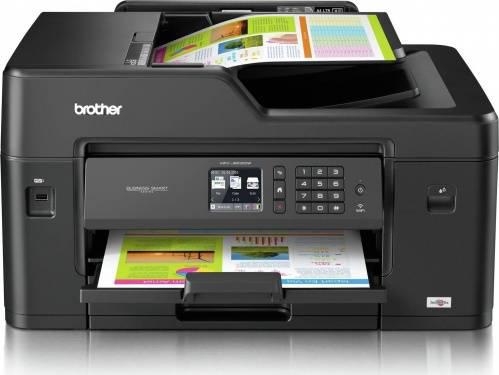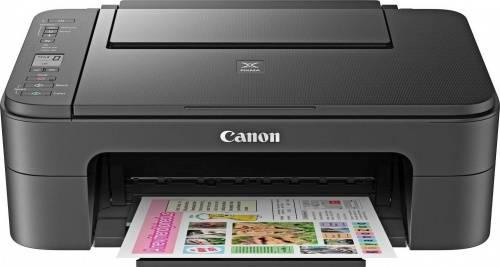Brother
mfc j6530
vs
Canon
ts3150
Disclaimer
This post contains affiliate links and I will be compensated if you make a purchase after clicking through my links. As an Amazon Associate I earn from qualifying purchases.
Brother mfc j6530 alternatives
Canon ts3150 alternatives
specs
Brother
mfc j6530
Technical Details
compared
Canon
ts3150
Y
Error Correction Mode (ECM):
not available
203 X 98 Dpi, 203 X 196 Dpi, 203 X 392 Dpi
Fax Resolution Fine Mode (Colour):
not available
not available
Print Speed (Colour Photo, Best Quality, A3) On Photo Paper:
Borderless 10x15cm : Approx. 65 Seconds
8
Scan Speed (Colour, A4):
not available
A4 11 Ipm - A3 8 Ipm - 2-Sided Mono 18 Ipm - 2-Sided Colour 18 Ipm
Scan Speed (OCR, A4):
15 Seconds Per Scan
Brother
mfc j6530
Display
compared
Canon
ts3150
Lcd
Display Type:
not available
Lcd
Display:
Lcd
Brother
mfc j6530
Scanning
compared
Canon
ts3150
8
Scan Speed (Black, Normal Quality, A4):
not available
Brother
mfc j6530
System Requirements
compared
Canon
ts3150
Windows: Vista® (32 & 64 Bit) / 7 / 8 / 8.1 / 10 (32 & 64 Bit) / Server 2008 (32 & 64 Bit) /2008 R2 / 2012 / 2012 R2 (64 Bit). Mac: OS X V10.9.5 / 10.10.x / 10.11.x
Compatible Operating Systems:
Windows 10, Windows 8.1, Windows 7 SP1. Note: For Windows .NET Framework 4.5.2 or 4.6 is Required. OS X 10.10.5~OS X 10.11, MacOS 10.12
Windows Vista, 7, 8, 10 - Windows Server 2012 - Windows Server 2008 - OS X Mavericks or Later - Linux CUPS - LPD/LPRng
Minimum System Requirements:
Internet Explorer 8 - Safari 5
Brother
mfc j6530
Operational Conditions
compared
Canon
ts3150
not available
Operating Temperature (T-T):
15°C
not available
Recommended Humidity Operating Range:
10-80%RH (No Dew Condensation)
not available
Recommended Operating Temperature Range (T-T):
15°C
Brother
mfc j6530
Power
compared
Canon
ts3150
not available
AC Input Frequency:
50Hz
not available
AC Input Voltage:
100V
Yes
Energy Star Certified:
not available
0.4W
Power Consumption (Off):
0.3W
1.6W
Power Consumption (Standby):
1.7W
27W
Typical Power Consumption:
not available
Brother
mfc j6530
Consumables
compared
Canon
ts3150
Black: LC3217BK | C | M | Y - Cyan: LC3217BK | C | M | Y - Magenta: LC3217BK | C | M | Y - Yellow: LC3217BK | C | M | Y
EP-Cartridge:
Black: PG-545 - Colour: CL-546 - Black XL: PG-545X
Brother
mfc j6530
Packaging Data
compared
Canon
ts3150
Driver Software for Windows
Bundled Software:
not available
not available
Drivers Included:
Yes
568 Mm
Package Depth:
not available
430 Mm
Package Height:
not available
23.9 Kg
Package Weight:
not available
Brother
mfc j6530
Paper Handling
compared
Canon
ts3150
not available
Borderless Printing Media Sizes:
13x18, 13x13, 10x15
148 - 431.8
Custom Media Length:
not available
105 - 297
Custom Media Width:
not available
A3, A4, A5, A6
ISO A-Series Sizes (A0...A9):
A4, A5
not available
ISO B-Series Sizes (B0...B9):
B5
A3
Maximum ISO A-Series Paper Size:
A4
A3
Maximum Print Size:
not available
L, Folio
Non-ISO Print Media Sizes:
L, Legal
Envelopes, Photo paper, Recycled paper
Paper Tray Media Types:
Envelopes, Glossy paper, Photo paper, Plain paper
64 - 120 G/m
Paper Tray Media Weight:
64 - 105
13x18"
Photo Paper Sizes:
not available
A3 (297 X 420 Mm), ANSI B (Ledger) (279 X 432 Mm) (Max)
Standard Media Sizes:
Plain Paper: A4, A5, B5, Letter, Legal Photo Paper: 10x15cm, 13x13cm, 13x18cm. Envelopes: DL, COM10
Coated, Coated paper, Gloss, Ph, Plain, Recycled
Standard Tray Media Types:
Envelopes, Gloss, Glossy paper, Ph, Photo paper, Plain, Plain paper
Brother
mfc j6530
Output Capacity
compared
Canon
ts3150
150 Sheets
Standard Output Capacity:
not available
Brother
mfc j6530
Weight & Dimensions
compared
Canon
ts3150
19.6kg
Weight:
3.9g
305mm
Height:
145mm
477mm
Depth:
316mm
575mm
Width:
435mm
Brother
mfc j6530
Ports & Interfaces
compared
Canon
ts3150
Yes
Direct Printing (PictBridge):
Yes
Ethernet, Usb 2, Usb
Optional Connectivity:
G, Usb
Ethernet, Usb, Usb 2
Standard Interfaces:
Usb, Usb 2, Wireless
Yes
USB Port:
not available
Brother
mfc j6530
Input & Output Capacity
compared
Canon
ts3150
50 Sheets
Auto Document Feeder (ADF) Input Capacity:
not available
1
Maximum Number of Input Trays:
not available
Paper tray
Paper Input Type:
not available
250 Sheets
Total Input Capacity:
60 Sheets
100 Sheets
Total Output Capacity:
not available
Brother
mfc j6530
Input Capacity
compared
Canon
ts3150
1
Number of Standard Paper Trays:
not available
250 Sheets
Standard Input Capacity:
60 Sheets
Brother
mfc j6530
Features
compared
Canon
ts3150
Yes
Colour Printing:
Yes
Yes
Duplex Printing:
Yes
2,000 Pages Per Month
Maximum Duty Cycle:
not available
not available
Print Cartridge:
2
Black
Printing Colours:
Black
250 - 2000
Recommended Duty Cycle:
not available
Yes
Separate Cartridges:
Yes
Brother
mfc j6530
Network
compared
Canon
ts3150
Yes
Ethernet LAN Support:
No
Apple airprint, Brother iprint & scan, Google cloud print, Mopria print service
Mobile Printing Technologies:
Apple airprint, Google cloud print, Mopria print service, Pixma cloud link
WPA2, Aes, Tkip, Wep, Wpa
Security Algorithms:
WPA2, Wep, Wpa
Ieee 802.11b, Ieee 802.11n, G
Wi-Fi Standards:
802.11b, Wi-fi 4 (802.11n), G
No
Bluetooth:
not available
Yes
Wi-Fi Direct:
not available
Brother
mfc j6530
Performance
compared
Canon
ts3150
Yes
Built-in Processor:
not available
No
Integrated Card Reader:
not available
128MB
Internal Memory:
not available
576MHz
Processor Frequency:
not available
50 DB
Sound Power Level (Standby):
not available
Brother
mfc j6530
Printing
compared
Canon
ts3150
not available
Borderless Printing:
Yes
48 Bit
Colour Depth:
16 Bit
35ppm
Print Speed (Black):
7.7ppm
6s
Time to First Page (Black):
not available
Brother
mfc j6530
Design
compared
Canon
ts3150
Yes
Blue Angel Certified:
not available
Yes
Built-in Display:
Yes
Yes
Colour Display:
not available
2.67"
Display Diagonal:
1.4"
Yes
Touchscreen:
not available
Black
Colour:
Black
Brother
mfc j6530
Other Features
compared
Canon
ts3150
Yes
All-In-One-Multitasking:
not available
not available
Approximate Page Yield (A4, Colour):
180 Pages
Power Supply Cord - Fax Line Cord - Driver Software for Windows - Quick Set-Up Guide
Box Contents:
Canon PIXMA TS3150 All-in-One Wireless Inkjet Printer - FINE Cartridges - Power Cord - Setup CD-ROM (CD Only for Windows) - Manuals
Printers
Category:
not available
Yes
Colour Faxing:
not available
LC3217 (Standard Yield) / LC3219XL (High Yield): Black, Cyan, Magenta, Yellow
Compatible Ink Types, Supplies:
PG-545 (Black), CL-546 (Colour), PG-545XL (Black), CL-546XL (Colour)
25 - 400
Copier Resize:
not available
600 X 600 DPI
Copy Resolution (Black Text):
not available
12 Cpm
Copy Speed (Black, Normal Quality, A4):
SFCOT: Approx. 27 Sec SESAT: Approx. 3.0 Ipm
Automatic
Duplex Print Options:
Manual
200
Fax Memory:
not available
Print
Functions:
Wireless, Print, Copy, Scan, Cloud Link
256
Greyscale Levels:
16 Bit
USB 2.0, LAN, Wi-Fi(n), USB 2.0 Host
Interface:
not available
Up to 12 Ppm (Mono) / Up to 9 Ppm (Colour)
Maximum Copy Speed (Black, A4):
not available
99
Maximum Number of Copies:
not available
19200 X 19200
Maximum Scan Resolution:
not available
not available
Maximum Scan Size:
216 x 297mm
1,200 DPI
Optical Scanning Resolution:
600 DPI
Inkjet
Print Technology:
Inkjet
not available
Product Dimensions When Open (LxWxD):
435x145x316"
CIS
Scan Technology:
CIS
not available
Scanner Features:
CIS
Colour Flatbed Scanner
Scanner Type:
Flatbed
No
Send to Email Capability:
not available
Yes
Toner Cartridge Included:
not available
All-in-One
Type:
Home Printer
not available
Wireless Technology:
Yes
305mm
Dimensions (WxDxH):
316mm
Brother
mfc j6530
Sound Emission
compared
Canon
ts3150
not available
Noise Level:
46dB
50 DB
Standby Acoustic Emission:
not available
Brother
mfc j6530
Key Features
compared
Canon
ts3150
1200 x 4800 dpi DPI
Maximum Resolution:
4800 x 1200 DPI
27ppm
Print Speed (Colour):
4ppm
Yes
Wi-Fi:
Yes