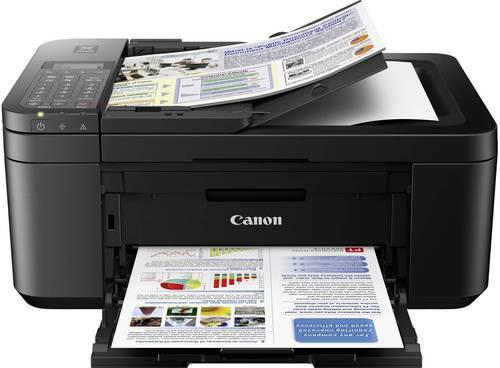HP
deskjet 2630
vs
Canon
tr4550
Disclaimer
This post contains affiliate links and I will be compensated if you make a purchase after clicking through my links. As an Amazon Associate I earn from qualifying purchases.
HP deskjet 2630 alternatives
Canon tr4550 alternatives
specs
HP
deskjet 2630
Technical Details
compared
Canon
tr4550
not available
Print Speed (Colour Photo, Best Quality, A3) On Photo Paper:
Borderless 10x15cm : Approx. 65 Seconds
HP
deskjet 2630
Display
compared
Canon
tr4550
Lcd
Display Type:
not available
Lcd
Display:
Lcd
HP
deskjet 2630
Operational Conditions
compared
Canon
tr4550
20%
Operating Relative Humidity (H-H):
not available
50°C
Operating Temperature (T-T):
not available
not available
Recommended Humidity Operating Range:
10-90%RH (No Dew Condensation)
not available
Recommended Operating Temperature Range (T-T):
15°C
HP
deskjet 2630
System Requirements
compared
Canon
tr4550
Windows® 10, Windows® 8.x, Windows® 7, OS X V10.8 Mountain Lion, OS X V10.9 Mavericks, OS X V10.10 Yosemite
Compatible Operating Systems:
not available
MacOS 10.10 Yosemite
Minimum System Requirements:
Windows 7 or Later - OS X 10.10.5 or Later - Mac OS 10.12 or Later
HP
deskjet 2630
Power
compared
Canon
tr4550
50/60Hz
AC Input Frequency:
not available
Yes
Energy Star Certified:
not available
3.6W
Power Consumption (Standby):
not available
120W
Typical Power Consumption:
not available
HP
deskjet 2630
Consumables
compared
Canon
tr4550
not available
EP-Cartridge:
Black: PG-545 - Colour: CL-546
HP
deskjet 2630
Paper Handling
compared
Canon
tr4550
A4, A5, A6
ISO A-Series Sizes (A0...A9):
not available
A4
Maximum ISO A-Series Paper Size:
216 x 297 mm
A4 / letter
Maximum Print Size:
A4 / letter
60g/m²
Recommended Media Weight:
not available
89 X 127 Mm (Min) - Legal (216 X 356 Mm), A4 (210 X 297 Mm) (Max)
Standard Media Sizes:
not available
Envelopes, Ph, Photo paper, Plain, Plain paper
Standard Tray Media Types:
not available
HP
deskjet 2630
Packaging Data
compared
Canon
tr4550
not available
Bundled Software:
MP Driver Including Scanning Utility - Easy-WebPrint EX
Yes
Drivers Included:
not available
HP
deskjet 2630
Output Capacity
compared
Canon
tr4550
25 Sheets
Standard Output Capacity:
not available
HP
deskjet 2630
Weight & Dimensions
compared
Canon
tr4550
3.4kg
Weight:
5.9kg
149mm
Height:
189mm
304mm
Depth:
295mm
304mm
Width:
435mm
HP
deskjet 2630
Ports & Interfaces
compared
Canon
tr4550
Yes
Direct Printing (PictBridge):
Yes
not available
Optional Connectivity:
Usb
Ethernet, Usb, Wireless
Standard Interfaces:
Ata / ide, Usb, Wireless
HP
deskjet 2630
Print Technology
compared
Canon
tr4550
Pcl 3
Standard Printer Languages:
not available
HP
deskjet 2630
Input Capacity
compared
Canon
tr4550
1
Maximum Number of Paper Trays:
not available
1
Number of Standard Paper Trays:
not available
60 Sheets
Standard Input Capacity:
100 Sheets
HP
deskjet 2630
Input & Output Capacity
compared
Canon
tr4550
60 Sheets
Maximum Input Capacity:
not available
Paper tray
Paper Input Type:
not available
HP
deskjet 2630
Features
compared
Canon
tr4550
Yes
Colour Printing:
Yes
Yes
Duplex Printing:
Yes
Manual
Duplex Printing Mode:
Auto
1,000 Pages Per Month
Maximum Duty Cycle:
not available
2
Print Cartridge:
2
Black; cyan; magenta; yellow, Photo blue, Y
Printing Colours:
Black
50 - 100
Recommended Duty Cycle:
not available
Yes
Separate Cartridges:
not available
HP
deskjet 2630
Network
compared
Canon
tr4550
No
Ethernet LAN Support:
not available
Apple airprint, Hp eprint, Samsung mobile print
Mobile Printing Technologies:
Apple airprint, Mopria print service
No
Bluetooth:
not available
Yes
Wi-Fi Direct:
not available
HP
deskjet 2630
Performance
compared
Canon
tr4550
Yes
Built-in Processor:
not available
No
Integrated Card Reader:
not available
512MB
Internal Memory:
not available
360MHz
Processor Frequency:
not available
HP
deskjet 2630
Printing
compared
Canon
tr4550
not available
Borderless Printing:
Yes
24 Bit
Colour Depth:
16 Bit
20ppm
Print Speed (Black):
8.8ppm
14s
Time to First Page (Black):
not available
18s
Time to First Page (Colour):
not available
HP
deskjet 2630
Other Features
compared
Canon
tr4550
Yes
All-In-One-Multitasking:
not available
not available
Approximate Page Yield (A4, Colour):
180 Pages
not available
Box Contents:
Canon PIXMA TR-4550 All-in-One Wireless Inkjet Printer With Fax - FINE Cartridges X 2 - Power Cord - Set-Up CD-ROM - Manuals & Other Documents
Printers
Category:
not available
Yes
Colour Faxing:
not available
"HP 304 Black Ink Cartridge, HP 304 Tri-Colour Ink Cartridge, HP 304XL Black Ink Cartridge, HP 304XL Tri-Color Ink Cartridge "
Compatible Ink Types, Supplies:
545/546
Yes
Connection to PC:
not available
600 X 300 DPI
Copy Resolution (Black Text):
not available
not available
Copy Speed (Black, Normal Quality, A4):
SFCOT: Approx. 27 Seconds SESAT: Approx. 3.6 Ipm SESAT ADF: Approx. 2.7 Ipm
Manual
Duplex Print Options:
Automatic
Print, Copy, Scan
Functions:
Wi-Fi, Print, Copy, Scan, Fax, Cloud
Bmp, Jpg, Png, Tif
Image Formats Supported:
not available
USB 2.0, Wi-Fi
Interface:
not available
Up to 6 Ppm (Mono) / Up to 3 Ppm (Colour)
Maximum Copy Speed (Black, A4):
not available
9
Maximum Number of Copies:
not available
216 x 297mm
Maximum Scan Size:
not available
1,200 DPI
Optical Scanning Resolution:
600 DPI
not available
Power Requirements:
AC Power
Laser/inkjet
Print Technology:
Inkjet
not available
Product Dimensions When Open (LxWxD):
Approx. 435 x 189 x 295 mm"
CIS
Scan Technology:
CIS
not available
Scanner Features:
CIS
Flatbed
Scanner Type:
Colour Flatbed Scanner
Yes
Send to Email Capability:
not available
Yes
Toner Cartridge Included:
not available
Inkjet
Type:
Home Printer
Yes
Wireless Technology:
Yes
42.5 cm x 30.4 cm x 14.9 cmmm
Dimensions (WxDxH):
189 x 435 x 295 mm (H x W x D)mm
HP
deskjet 2630
Design
compared
Canon
tr4550
Yes
Built-in Display:
not available
Blue, White
Colour:
not available
HP
deskjet 2630
Key Features
compared
Canon
tr4550
4800 x 1200 DPI
Maximum Resolution:
4800 x 1200 DPI
5.5ppm
Print Speed (Colour):
4.4ppm
Yes
Wi-Fi:
Yes
HP
deskjet 2630
Special Features
compared
Canon
tr4550
Yes
Instant Ink Ready:
not available