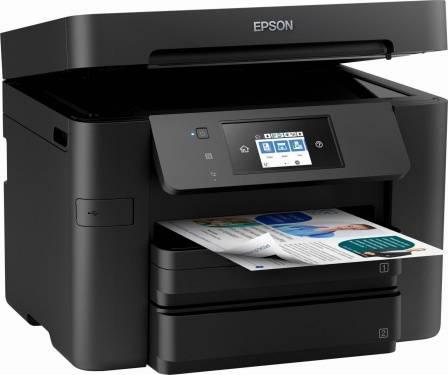Canon
ip2850
vs
Epson
wf4730dtwf
Disclaimer
This post contains affiliate links and I will be compensated if you make a purchase after clicking through my links. As an Amazon Associate I earn from qualifying purchases.
Canon ip2850 alternatives
Epson wf4730dtwf alternatives
specs
Canon
ip2850
Technical Details
compared
Epson
wf4730dtwf
not available
Error Correction Mode (ECM):
Y
Canon
ip2850
Display
compared
Epson
wf4730dtwf
not available
Display:
Lcd
Canon
ip2850
System Requirements
compared
Epson
wf4730dtwf
Supported Operating Systems: - Windows 8.1 | 8 | 7 | Vista SP1 & SP2 | XP SP3 32-Bit - Mac OS X V10.6.8 or Later Supported Mobile Systems: - Windows RT Minimum System Requirements: - Windows: Internet Explorer 8, Internet Connection or CD-ROM - Mac: Safari 5 and Internet Connection - Display: 1024 X
Minimum System Requirements:
Windows 7 or Later - Mac OS X 10.6.8 or Later
Canon
ip2850
Power
compared
Epson
wf4730dtwf
not available
AC Input Frequency:
50Hz
not available
AC Input Voltage:
100V
not available
Energy Star Certified:
Yes
not available
Power Consumption (Off):
0.2W
not available
Power Consumption (Ready):
6.1
not available
Power Consumption (Standby):
1.2W
8W
Typical Power Consumption:
not available
Canon
ip2850
Consumables
compared
Epson
wf4730dtwf
Black: PG-545, PG-545XL - Colour: CL-546, CL-546XL
EP-Cartridge:
Black: Epson Padlock - Cyan: Epson Padlock - Magenta: Epson Padlock - Yellow: Epson Padlock
Canon
ip2850
Paper Handling
compared
Epson
wf4730dtwf
not available
ISO A-Series Sizes (A0...A9):
A4, A5, A6
not available
ISO B-Series Sizes (B0...B9):
B5, B6
not available
Maximum ISO A-Series Paper Size:
A4
not available
Non-ISO Print Media Sizes:
L, Executive, Legal, Letter
not available
Paper Tray Media Types:
Envelopes, Photo paper, Plain paper
not available
Paper Tray Media Weight:
64 - 256 G/m
not available
Standard Media Sizes:
Legal (216 X 356 Mm)| A4 (210 X 297 Mm) (Max)
not available
Standard Tray Media Types:
Envelopes, Ph, Plain paper
Canon
ip2850
Packaging Data
compared
Epson
wf4730dtwf
My Image Garden Software
Bundled Software:
not available
Canon
ip2850
Output Capacity
compared
Epson
wf4730dtwf
not available
Standard Output Capacity:
80 Sheets
Canon
ip2850
Weight & Dimensions
compared
Epson
wf4730dtwf
2.3kg
Weight:
11kg
not available
Height:
324mm
not available
Depth:
388mm
not available
Width:
425mm
Canon
ip2850
Ports & Interfaces
compared
Epson
wf4730dtwf
Usb
Optional Connectivity:
Ethernet, N, Usb
not available
Standard Interfaces:
Ata / ide, Ethernet, Fibre, Wireless
not available
USB Port:
Yes
Canon
ip2850
Print Technology
compared
Epson
wf4730dtwf
not available
Standard Printer Languages:
Esc P
Canon
ip2850
Input Capacity
compared
Epson
wf4730dtwf
not available
Number of Standard Paper Trays:
2
not available
Standard Input Capacity:
500 Sheets
Canon
ip2850
Input & Output Capacity
compared
Epson
wf4730dtwf
not available
Auto Document Feeder (ADF) Input Capacity:
35 Sheets
not available
Maximum Input Capacity:
500 Sheets
not available
Maximum Number of Input Trays:
2
not available
Paper Input Type:
Paper tray
not available
Total Output Capacity:
80 Sheets
Canon
ip2850
Network
compared
Epson
wf4730dtwf
not available
Ethernet LAN Support:
Yes
not available
Mobile Printing Technologies:
Apple airprint, Epson connect, Epson email print, Epson iprint, Epson remote print, Google cloud print
not available
Security Algorithms:
Snmp
not available
Wi-Fi Standards:
Ieee 802.11b, Ieee 802.11n, G
not available
Near Field Communication (NFC):
Yes
Canon
ip2850
Features
compared
Epson
wf4730dtwf
Yes
Colour Printing:
Yes
not available
Duplex Printing:
Yes
not available
Duplex Printing Mode:
Auto
not available
Maximum Duty Cycle:
25,000 Pages Per Month
4, Black, Cyan, Magenta, White, Yellow
Printing Colours:
Y, Black, Cyan, Magenta, Yellow
Canon
ip2850
Printing
compared
Epson
wf4730dtwf
8ppm
Print Speed (Black):
34ppm
Canon
ip2850
Other Features
compared
Epson
wf4730dtwf
not available
Approximate Page Yield (A4, Colour):
2,600 Pages
not available
Box Contents:
Epson WorkForce Pro WF-4730 DTWF Wireless Inkjet Printer With Fax - Driver and Utilities CD - Individual Ink Cartridges - Power Cable - Set Up Guide - Warranty Document
Manual
Duplex Print Options:
Automatic
not available
Fax Memory:
180
not available
Functions:
Print
not available
Optical Scanning Resolution:
1,200 DPI
Inkjet
Print Technology:
Inkjet
FINE Cartridge Technology - Auto Power On Turns the Printer On When You Start Printing - Auto Power Off Switches Printer Off When Not in Use - Quiet Mode Setting Enables Near-Silent Printing
Printer Features:
not available
not available
Scan Technology:
CIS
not available
Scanner Features:
CIS
not available
Scanner Type:
Colour Scanner
not available
Type:
Office Printer
not available
Wireless Technology:
Yes
426 x 235mm
Dimensions (WxDxH):
42.5 cm x 38.8 cm x 32.4 cmmm
Canon
ip2850
Design
compared
Epson
wf4730dtwf
not available
Built-in Display:
Yes
not available
Colour Display:
Yes
not available
Display Diagonal:
2.7"
not available
Touchscreen:
Yes
not available
Colour:
Black
Canon
ip2850
Key Features
compared
Epson
wf4730dtwf
4800 x 600 DPI
Maximum Resolution:
4800 x 1200 DPI
4ppm
Print Speed (Colour):
30ppm
No
Wi-Fi:
Yes