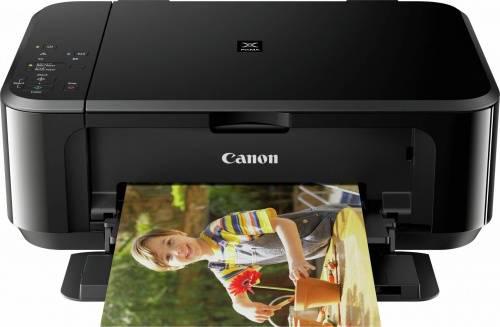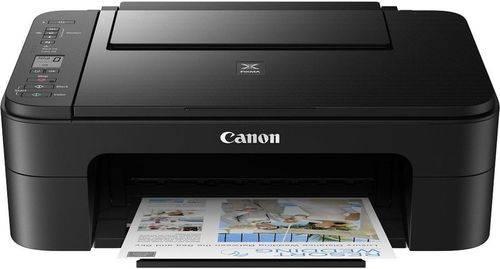Canon
mg3650s
vs
Canon
pixma ts3355
Disclaimer
This post contains affiliate links and I will be compensated if you make a purchase after clicking through my links. As an Amazon Associate I earn from qualifying purchases.
Canon mg3650s alternatives
Canon pixma ts3355 alternatives

|
Canon pixma ts3355 | buy on buy on |

|
HP envy 6010 | buy on buy on |

|
HP deskjet 2710 | buy on buy on |

|
Epson xp 245 | buy on buy on |

|
HP envy 7134 | buy on buy on |

|
Canon ts3150 | buy on buy on |
specs
Canon
mg3650s
Technical Details
compared
Canon
pixma ts3355
5.4 Kg
Product Weight Optional (Metric):
not available
14 Seconds Per Scan
Scan Speed (OCR, A4):
not available
Canon
mg3650s
Display
compared
Canon
pixma ts3355
not available
Display:
Led
Canon
mg3650s
System Requirements
compared
Canon
pixma ts3355
Windows XP SP3| Vista| 7| 8 - Mac OSX 10.6.8 or Later
Minimum System Requirements:
Windows 7 or Later - Mac 10.12 or Later
Canon
mg3650s
Operational Conditions
compared
Canon
pixma ts3355
10-90%RH (No Dew Condensation)
Recommended Humidity Operating Range:
not available
5°C
Recommended Operating Temperature Range (T-T):
not available
10%
Storage Relative Humidity (H-H):
not available
Canon
mg3650s
Consumables
compared
Canon
pixma ts3355
Black: PG-540 - Colour: CL-541
EP-Cartridge:
Black: PG-545 - Colour: CL-546
Canon
mg3650s
Power
compared
Canon
pixma ts3355
50/60 HzHz (50/60 Hz)
AC Input Frequency:
not available
100-240V
AC Input Voltage:
not available
Canon
mg3650s
Packaging Data
compared
Canon
pixma ts3355
MP Driver Including Scanning Utility - My Image Garden With Full HD Movie Print - Quick Menu - Easy-WebPrintEX (Download)
Bundled Software:
MP Driver Including Scanning Utility - Easy-PhotoPrint Editor (Download)
Yes
Drivers Included:
not available
Canon
mg3650s
Paper Handling
compared
Canon
pixma ts3355
20x25, 13x18, 10x15
Borderless Printing Media Sizes:
not available
A4, A5
ISO A-Series Sizes (A0...A9):
not available
B5
ISO B-Series Sizes (B0...B9):
not available
A4
Maximum ISO A-Series Paper Size:
not available
A4 / letter
Maximum Print Size:
not available
L, Letter
Non-ISO Print Media Sizes:
not available
Glossy paper, High resolution paper, Matte paper, Plain paper
Paper Tray Media Types:
not available
20x25", 13x18", 10x15"
Photo Paper Sizes:
not available
A4, A5, B5, Letter, Legal, Envelopes (DL, COM10), 10x15cm (4x6"), 13x18cm (5x7"), 20x25cm (8x10")
Standard Media Sizes:
not available
Gloss, Glossy paper, High resolution paper, Matte paper, Matte), Plain, Plain paper
Standard Tray Media Types:
not available
Canon
mg3650s
Weight & Dimensions
compared
Canon
pixma ts3355
7.3kg
Weight:
3.9kg
152mm
Height:
not available
304mm
Depth:
not available
449mm
Width:
not available
Canon
mg3650s
Ports & Interfaces
compared
Canon
pixma ts3355
Yes
Direct Printing (PictBridge):
Yes
Usb
Optional Connectivity:
Usb
Ata / ide, Wireless
Standard Interfaces:
Usb
Yes
USB Port:
not available
Canon
mg3650s
Input & Output Capacity
compared
Canon
pixma ts3355
100 Sheets
Maximum Input Capacity:
not available
Canon
mg3650s
Input Capacity
compared
Canon
pixma ts3355
100 Sheets
Standard Input Capacity:
60 Sheets
Canon
mg3650s
Features
compared
Canon
pixma ts3355
Yes
Colour Printing:
not available
Yes
Duplex Printing:
Yes
PG-540 (Black) CL-541 (Colour) PG-540XL (Black) CL-541XL (Colour)
Ink Type:
not available
2
Print Cartridge:
not available
Black, Cyan, Magenta, White, Yellow
Printing Colours:
Black
Yes
Separate Cartridges:
not available
Canon
mg3650s
Network
compared
Canon
pixma ts3355
No
Ethernet LAN Support:
not available
Pixma cloud link
Mobile Printing Technologies:
not available
WPA2, Aes, Tkip, Wep, Wpa
Security Algorithms:
not available
Ieee 802.11b, Ieee 802.11n, G
Wi-Fi Standards:
not available
Yes
Wi-Fi Direct:
Yes
Canon
mg3650s
Printing
compared
Canon
pixma ts3355
Yes
Borderless Printing:
not available
not available
Colour Depth:
16 Bit
9.9ppm
Print Speed (Black):
7.7ppm
9.9 Ipm
Print Speed (ISO/IEC 24734) Mono:
not available
A4 Document Print Speed On Plain Paper is Measured Based On Average of ESAT in Office Category Test of ISO/IEC 24734 Standard.
Print Speed Footnote:
not available
Canon
mg3650s
Other Features
compared
Canon
pixma ts3355
180 Pages
Approximate Page Yield (A4, Colour):
180 Pages
FINE Cartridges - Power Cord - Setup CD-ROM - Manuals & Other Documents
Box Contents:
PIXMA TS3355 All-in-One Wireless Inkjet Printer - FINE Ink Cartridges - Power Cord - Setup CD-ROM (Only for Windows) - Manuals
SFCOT: Approx. 22sec, SESAT: Approx. 2.7ipm
Copy Speed (Black, Normal Quality, A4):
not available
Automatic
Duplex Print Options:
Manual
Print
Functions:
not available
USB 2.0, Wi-Fi(n)
Interface:
not available
2.7 Ppm (Colour)
Maximum Copy Speed (Black, A4):
not available
216 x 297mm
Maximum Scan Size:
not available
2,400 DPI
Optical Scanning Resolution:
600 DPI
Off: Approx. 0.1 W Standby (Connected to PC Via USB): Approx. 1.4 W (Scanning Lamp Off) Standby (All Ports Connected): Approx. 1.4 W (Scanning Lamp is Off) Time to Enter Standby Mode: 7 Minutes Copying: Approx. 16 W 12
Power Consumption:
not available
AC Power
Power Requirements:
not available
100-240V AC, 50|60Hz 100-240V AC, 50|60Hz
Power Supply:
not available
Inkjet
Print Technology:
Inkjet
Approx. 449 x 152 x 304 mm"
Product Dimensions When Open (LxWxD):
not available
No
Scanner Features:
CIS
Flatbed
Scanner Type:
Colour Flatbed Scanner
All-in-One Home Printer
Type:
All-in-One Printer
Yes
Wireless Technology:
Yes
390mm
Dimensions (WxDxH):
316mm
Canon
mg3650s
Design
compared
Canon
pixma ts3355
Black
Colour:
not available
Canon
mg3650s
Sound Emission
compared
Canon
pixma ts3355
43.5dB
Noise Level:
not available
Canon
mg3650s
Key Features
compared
Canon
pixma ts3355
4800 x 1200 DPI
Maximum Resolution:
4800 x 1200 DPI
5.7ppm
Print Speed (Colour):
4ppm
Yes
Wi-Fi:
Yes